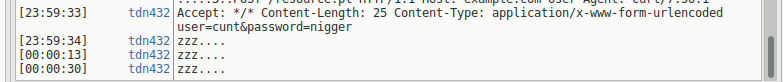Example of redirecting http virtualhost to a https virtualhost
The syntax highlighter puts in =”” after the port number, remove it!
ServerName www.feeditout.com
ServerAlias feeditout.com
DocumentRoot /var/www/html
LogLevel debug
CustomLog /var/log/apache/www.feeditout.com-access.log combined
ErrorLog /var/log/apache/www.feeditout.com-error.log
RewriteEngine On
RewriteRule ^(.*)$ https://%{HTTP_HOST}$1 [R=301,L]
ServerName www.feeditout.com
ServerAlias feeditout.com
DocumentRoot /var/www/html
LogLevel debug
CustomLog /var/log/apache/www.feeditout.com-access.log combined
ErrorLog /var/log/apache/www.feeditout.com-error.log
SSLEngine on
SSLCertificateFile /somewhere/feeditout.com.crt
SSLCertificateKeyFile /somewhere/feeditout.com.key.nopass
SSLCertificateChainFile /somewhere/ca.crt
RewriteEngine On